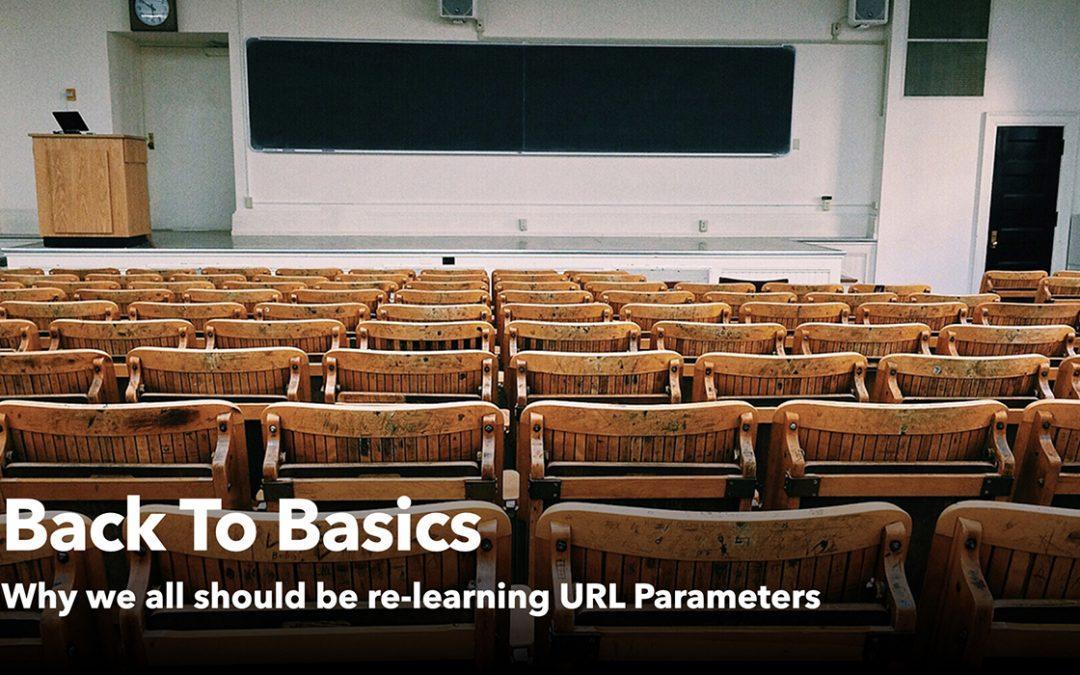Introduction
Most marketers and sales folks are aware of the impending doom of third party cookies from our lives. While some may herald this as victory and others are agonizing over the future of a cookie-less (or at least third party cookie-less) world, ultimately it doesn’t matter because eventually, the day will come that Chrome will disallow third party cookies.
Bottom line is it gives Google more control. I myself am writing this blog on Google Docs through Google Chrome on a Mac (oh well, google has two out of three). If Google eliminates all of the rest of us from utilizing third party cookies, but they still own our search, our email, our browsing, our documents, etc., they essentially eliminate a swath of competition from their main revenue generator – Google Ads because they still have the most valuable asset of all – our eyeballs on the internet.
The backlash will come. And for all of the people who think that this change will increase their privacy, think again. Fingerprinting seems to be the most likely candidate to replace cookies and that might be more invasive of your privacy. And then of course, Google still has all of your data that they’re using to enhance their ads product under the guise of “increasing privacy.”
It’s all a money grab.
But this blog is not about privacy. It is, however, kind of about Google. And Salesforce.
URL Parameters as a Solution
You see, with the deprecation of third party cookies, it’s high time for businesses to get back to the basics. Yes, fingerprinting may be the next frontier of advertising, but because Google keeps kicking the can down the road on third party cookies deprecation, fingerprinting at scale would require a vast network of web properties that share first party cookie data with each other. We’re not even close to the beginnings of this type of system at scale.
What’s the most valuable, however, is right in front of us. It’s URL Parameters. Yes, those pesky tags at the end of URLs.
Some of the most commonly used URL parameters are called UTMs – which stands for (and I’m not kidding) – Urchin Tracking Module. Yes, the software that was basically the foundation of what we now call Google Analytics was called “Urchin” and they pioneered the mass adoption of using URL Parameters back in the early 2000s. Their software automatically detected a few parameters such as “utm_source” “utm_medium” and “utm_campaign.” Google analytics to this day has remnants of this.
URL parameters are utilized now by so many web applications to pass information easily across the web. From identifying what Account you’re looking at to automatically submitting information on forms with Pardot Form Handlers, URL parameters are everywhere.
But because so many applications have automatically started utilizing them, many marketers and sales folks have forgotten the power that they bring if customized. Yes, with a simple addon to your website, you can start to capture the parameters that a user enters your site with and store them in your marketing and sales databases.
Why this is Important
With the deprecation of third party cookies, this places a new importance on the data that you actually own and control. To understand your customers, you should be collecting the data that you can in perpetuity, and storing that inside your system of record – your CRM. This will ensure that you can understand where they came from, what their interests are, what ad they clicked on, what keyword they used, and more.
But beyond what you get in Google Analytics, if you store this data in your CRM in a specific way, you can add two new layers of analytics onto this standard reporting:
- What the lifetime revenue is from each different parameter
- How these parameters changed for each lead over time
If you are collecting every single URL parameter that you customize inside your CRM you are able to easily build a report that shows which keyword produced the most revenue for you in one report.
But very few people are doing this. In fact, Google Analytics wants to you assign a value to each conversion so it can “fake” this data. That works for ecommerce companies, but in complex B2B sales, this is very tough to do with one transaction.
So, if you’re not utilizing URL parameters and injecting them into a custom object in Salesforce, you should start now (we can help). You’ll thank yourself in 2024.
If Google doesn’t kick the can down the road again.